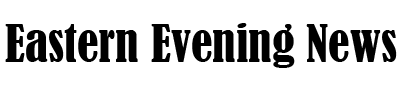What is Azure DevOps?
Azure DevOps is a comprehensive suite of tools and services designed to support a collaborative culture and modern software development practices. It brings together developers, project managers, and contributors to streamline the process of building, testing, and deploying software. By offering an integrated set of features, Azure DevOps enables organizations to develop and enhance products at a faster pace compared to traditional software development methodologies.
Organizations can choose to work in the cloud using Azure DevOps Services or deploy it on-premises with Azure DevOps Server. Each deployment option has its own advantages and is tailored to specific needs. For more details, see the differences between Azure DevOps Services and Azure DevOps Server.
Azure DevOps Services vs. Azure DevOps Server
Azure DevOps offers flexibility in how it is deployed, depending on the organization’s preferences and requirements.
Azure DevOps Services
This is a cloud-based offering hosted by Microsoft. It is ideal for organizations seeking quick setup, maintenance-free operations, and seamless scalability. Azure DevOps Services integrates effortlessly with GitHub.com and GitHub Enterprise Server repositories, providing.
· Quick setup: Start building your applications without worrying about infrastructure.
· Elastic scale: Automatically scale as your requirements grow.
· Easy collaboration: Work across different teams and geographies without barriers.
· Rock-solid security: Benefit from enterprise-grade security.
Azure DevOps Services also includes access to cloud build and deployment servers, as well as application insights for monitoring and diagnosing performance issues.
Azure DevOps Server
For organizations requiring more control over their data or those that need to keep data within their own network, Azure DevOps Server provides an on-premises solution. It supports integration with GitHub Enterprise Server repositories and offers greater customization, such as modifying XML definition files. Features include.
· Custom work tracking: Use the on-premises XML process model for advanced customization.
· Integrated build servers: Supports both on-premises and cloud-hosted builds.
· SQL Server support: Create reports and pivot charts using SQL Server Reports and SQL Analysis Server.
Azure DevOps Server is ideal for organizations with strict data compliance requirements or those that prefer an on-premises solution.
Core Features of Azure DevOps
Azure DevOps provides a set of integrated features accessible via a web browser or an IDE client. These features can be used as a complete suite or individually to complement existing workflows. Here is a breakdown of the standalone services.
Azure Boards
Azure Boards supports both Kanban and Scrum methodologies, making it a versatile tool for managing code defects, user stories, and project tasks.
Key Features
· Customizable dashboards
· Advanced reporting and analytics.
· Support for backlogs, sprints, and queries.
Azure Repos
Azure Repos provides version control for your codebase, supporting both Git repositories and Team Foundation Version Control (TFVC). It ensures efficient collaboration and code management for teams of all sizes.
Key Features
· Unlimited private Git repositories.
· Pull requests with built-in code reviews.
· Branch policies for improved code quality.
Azure Pipelines
Azure Pipelines provides CI/CD (Continuous Integration and Continuous Delivery) capabilities to streamline the automation of building, testing, and deploying your applications. It supports multiple languages, frameworks, and platforms.
Key Features
· Build and deploy to any cloud or on-premises environment.
· Seamless compatibility with widely used tools such as Docker and Kubernetes.
· Parallel jobs for faster delivery.
Azure Test Plans
Azure Test Plans provides tools for manual and exploratory testing, ensuring your applications meet quality standards before deployment. It also supports continuous testing as part of your CI/CD pipeline.
Key Features
· Test case management and tracking.
· Rich data collection for bug reporting.
· Integration with automated testing frameworks.
Azure Artifacts
Azure Artifacts enables teams to share packages such as Maven, npm, and NuGet from public and private sources. It simplifies package management and ensures seamless integration with your pipelines.
Key Features
· Universal package management.
· Support for multiple feed types.
· Automated package versioning.
Integration and Extensions
Azure DevOps integrates seamlessly with numerous popular tools and services, including Slack, Trello, and UserVoice. Furthermore, organizations can develop custom extensions to adapt the platform to their specific workflows.
Choosing the Right Deployment Model
When deciding between Azure DevOps Services and Azure DevOps Server, consider the following.
Choose Azure DevOps Services if you
· Prefer a quick and maintenance-free setup.
· Want to collaborate across multiple domains and locations.
· Need scalable infrastructure with minimal overhead.
· Require integration with GitHub.com repositories.
Choose Azure DevOps Server if you
· Need your data to remain within your own network.
· Require extensive work tracking customization through XML files.
· Use SQL Server for advanced reporting and analytics.
Getting Started with Azure DevOps
For Azure DevOps Services
· Create an Organization: Sign up for Azure DevOps Services and create an organization.
· Upload Code: Upload your code to Azure Repos or integrate with GitHub repositories.
· Track Work: Use Azure Boards to manage tasks, sprints, and backlogs.
· Build and Deploy: Set up CI/CD pipelines using Azure Pipelines.
· Monitor Applications: Use Application Insights to monitor the performance of your deployed applications.
For Azure DevOps Server
· Install and Configure: Set up the server, SQL databases, and build agents.
· Upload Code: Add your repositories to Azure Repos.
· Customize Work Tracking: Tailor processes using XML definition files.
· Leverage SQL Reporting: Create insightful reports and dashboards.
Benefits of Azure DevOps
Improved Collaboration: Break down silos between teams, enabling seamless communication and coordination.
· Faster Time-to-Market: Automate repetitive tasks and streamline workflows to accelerate delivery.
· Enhanced Quality: Integrate testing at every stage to ensure robust applications.
· Scalability: Adapt to growing needs with cloud-based or on-premises solutions.
· Flexibility: Use the services you need and integrate with your existing tools.
Conclusion
Azure DevOps is a powerful platform that supports modern software development practices, offering tools for planning, collaboration, version control, continuous integration, testing, and more. Whether you opt for the cloud-based Azure DevOps Services or the on-premises Azure DevOps Server, the platform’s flexibility and integration capabilities make it an essential tool for organizations aiming to deliver high-quality software efficiently.
By leveraging the full potential of Azure DevOps, businesses can foster a culture of collaboration, streamline their workflows, and achieve their goals faster than ever before. Start exploring Azure DevOps today to transform how you build, deploy, and manage your software projects.